Transform your workplace into a productivity powerhouse with these expert tips on decluttering and organizing for maximum efficiency.
It was a typical Monday morning, and I was already feeling overwhelmed as I sat at my cluttered desk, surrounded by stacks of papers and random office supplies. My to-do list seemed never-ending, and every time I tried to focus on one task, something else would distract me.
It wasn’t until I took a step back and evaluated my workspace that I realized the problem wasn’t just my workload – it was the chaos around me. That’s when I became determined to declutter and organize my workspace in order to boost productivity.
And let me tell you, it made all the difference! In this blog post, we’ll dive into some expert tips for organizing your workspace so that you can increase efficiency and get more done in less time.
Declutter Your Space
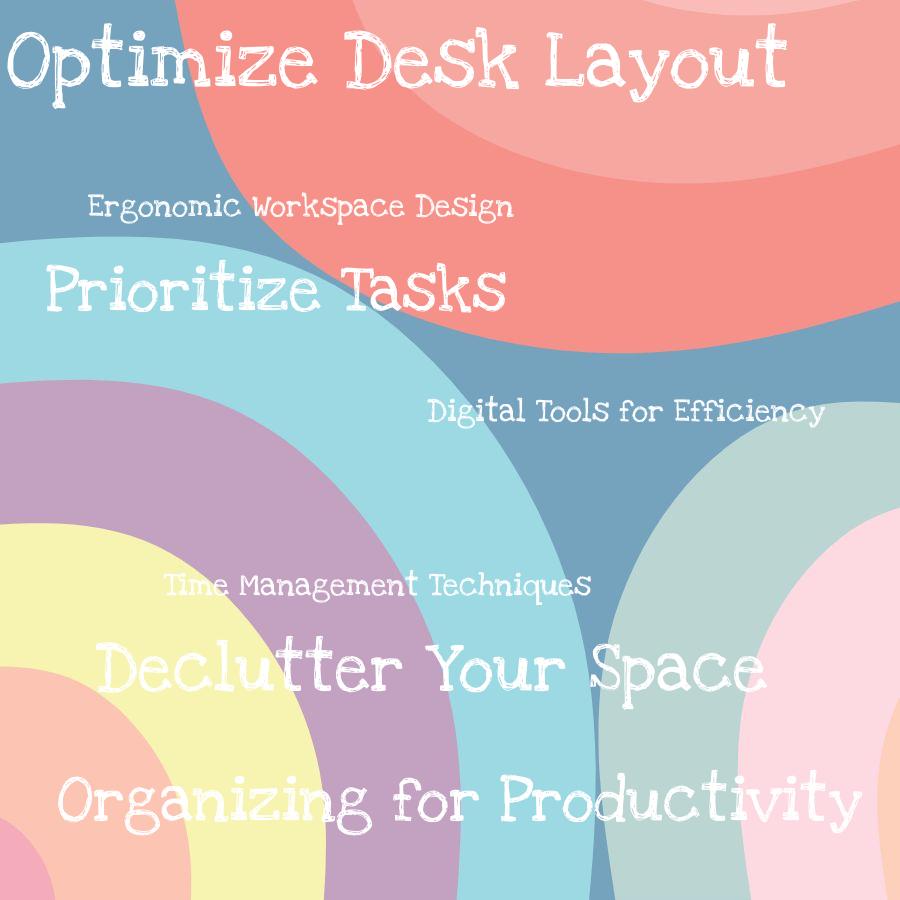
As I began my journey towards a more organized workspace, the first step was to declutter. It wasn’t easy – I had accumulated years’ worth of papers, knick-knacks and office supplies that were taking up valuable real estate on my desk.
But as soon as I started sorting through everything and getting rid of what was no longer necessary, it felt like a weight had been lifted off my shoulders.
I found that having less clutter around me made it easier to focus on the task at hand without being distracted by unnecessary items. Plus, with fewer things in sight, finding what I needed became much quicker and simpler.
If you’re feeling overwhelmed by your workspace too, take some time to declutter your space before moving onto organizing it. You’ll be amazed at how much better you feel once all those extra items are out of sight!
Optimize Desk Layout
After realizing that my cluttered workspace was hindering my productivity, I decided to take a closer look at how I could optimize the layout of my desk. The first step was to clear everything off and start with a blank slate.
Then, I evaluated which items were essential for daily use and which ones could be stored away in drawers or cabinets.
I found that having frequently used items within arm’s reach made it easier to stay focused on tasks without getting distracted by searching for things. This included keeping pens, notepads, and other office supplies in designated spots on the desk.
Another key aspect of optimizing desk layout is considering ergonomics. Making sure your chair is at the right height and distance from your computer screen can help prevent eye strain or neck pain during long work sessions.
By taking these steps to organize my workspace efficiently, I found myself feeling more productive throughout the day – no longer did piles of papers distract me from important tasks!
Prioritize Tasks
Once I had decluttered and organized my workspace, the next step was to prioritize my tasks. It’s easy to get bogged down by a long list of things that need to be done, but not all tasks are created equal.
By prioritizing them based on urgency and importance, I was able to focus on what really mattered and make progress towards my goals.
I started by making a list of everything that needed to be done for the day or week ahead. Then, I assigned each task a priority level – high (urgent), medium (important), or low (can wait).
This helped me see which tasks required immediate attention versus those that could wait until later in the day or week.
As someone who tends to get easily distracted by new emails popping up in their inbox every few minutes, this method has been incredibly helpful for staying focused throughout the workday. Instead of constantly switching between different projects without making much headway on any one thing, I’m now able to tackle important items first before moving onto less pressing matters.
By prioritizing your tasks based on urgency and importance you can ensure you’re using your time effectively while also reducing stress levels associated with feeling overwhelmed with too many things at once!
Time Management Techniques
As I began my journey towards a more organized workspace, I quickly realized that time management techniques were just as important as physical organization. After all, what good is a tidy desk if you’re still wasting time on unimportant tasks? One technique that has been particularly helpful for me is the Pomodoro Technique.
This involves breaking your workday into 25-minute intervals (called “Pomodoros”), with short breaks in between each interval. During each Pomodoro, you focus solely on one task without any distractions or interruptions – no checking emails or scrolling through social media! Once the 25 minutes are up, take a five-minute break to stretch your legs and recharge before starting another Pomodoro.
Implementing this technique has helped me stay focused and productive throughout the day while also preventing burnout from working too long without taking breaks. It’s amazing how much more efficient you can be when you give yourself structured periods of intense focus followed by brief moments of rest.
Of course, there are many other time management techniques out there – some people swear by bullet journaling or using apps like Trello to keep track of their tasks and deadlines. The key is finding what works best for YOU and sticking with it consistently over time so that it becomes second nature rather than an added stressor in your already busy life!
Digital Tools for Efficiency
As I began my journey towards a more organized workspace, I quickly realized that digital clutter can be just as overwhelming as physical clutter. Between emails, files, and various apps on my computer and phone, it was easy to get lost in the chaos.
That’s when I turned to digital tools for help.
One of the most helpful tools for me has been Trello – a project management app that allows you to create boards with lists and cards. It’s perfect for keeping track of tasks and deadlines in an organized way.
Another great tool is RescueTime – an app that tracks how much time you spend on different websites or applications throughout the day so you can identify areas where you may be wasting time.
By utilizing these digital tools along with physical organization methods like decluttering your desktop icons or creating folders for specific projects on your computer, it becomes easier than ever before to streamline your workflow while minimizing distractions from both physical objects around us as well as our screens!
Ergonomic Workspace Design
As I began my journey towards a more organized workspace, I quickly realized that it wasn’t just about decluttering and putting things in their place. It was also important to consider the design of my workspace itself.
That’s when I started looking into ergonomic workspace design.
Ergonomic design is all about creating a space that is comfortable and efficient for you to work in. This includes everything from the height of your desk and chair to the placement of your computer monitor.
I made some simple changes like adjusting my chair height so that my feet were flat on the ground, raising up my computer monitor so it was at eye level, and positioning frequently used items within arm’s reach. These small adjustments made a huge difference in how comfortable I felt while working throughout long hours at home.
By taking these steps towards an ergonomic workstation setup, not only did it help me feel better physically but also helped me focus better on tasks without any distractions or discomforts caused by poor posture or awkward positions!
Streamline Filing Systems
One of the first areas I tackled in my quest for a more organized workspace was my filing system. I had papers scattered everywhere, and it was nearly impossible to find what I needed when I needed it.
So, with determination and a few expert tips, I set out to streamline my filing system.
The first step was to gather all of the loose papers from around my desk and sort them into categories such as bills, receipts, client information etc. Then came the fun part – choosing an efficient way to store these documents so that they were easily accessible but not taking up valuable desk space.
I opted for a simple yet effective solution: hanging file folders in a small file cabinet next to my desk. Each folder is labeled with its respective category name so that finding what you need is quick and easy.
Not only has this streamlined filing system saved me time searching through piles of paper clutter on busy days but also made me feel more productive overall by having everything at hand’s reach without any hassle!
Related Stories
- Organizing Your Workspace: Boost Productivity With a Clean and Organized Office
- Digital Organization Strategies: Streamline Your Digital Life for Greater Efficiency
- Organizing Your Calendar and Schedule: Maximize Your Time and Achieve Your Goals
- Declutter Office: Simple Steps to a More Organized Workspace
- Organizing Your Wardrobe: How to Create a Neat and Functional Closet